Manage Trash - Articles
 There is no one screen where you can manage all Trash.
There is no one screen where you can manage all Trash.
Trash is instead managed via the respective Dashboard screen.
Trash vs Delete
Trash is a semi-permanent state between being Published and being Deleted.
Deletion is a permanent state.
Trashed items can be re-published.
Deleted items cannot.
Dashboard Screens
Trashed Articles are managed via the Articles screen.
Trashed Categories are managed via the Article Categories screen.
Trashed Modules are managed via the Modules screen.
Select respective buttons in Site Panel of Home Dashboard to manage Trash.
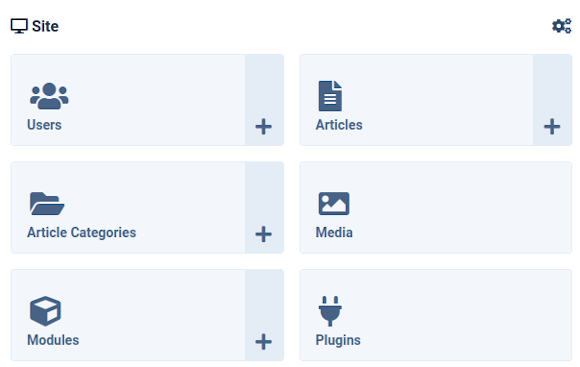
Trashed Menu Items are managed via the Menus: All menu Items screen.
Select Menus: All Menu Items link in Dashboard sidebar to trash Menu Items.

Menus cannot be trashed.
They can only be deleted.
Select Menu: Manage link in Dashboard sidebar to delete Menus.
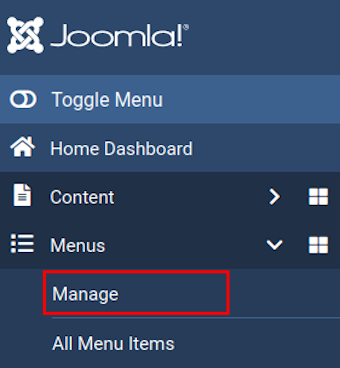
Modules can be trashed.
Read more: Manage Trash - Modules.
They can also be uninstalled - but first check whether a Module you want to uninstall is part of a Package.
Read more: How to uninstall a Module.
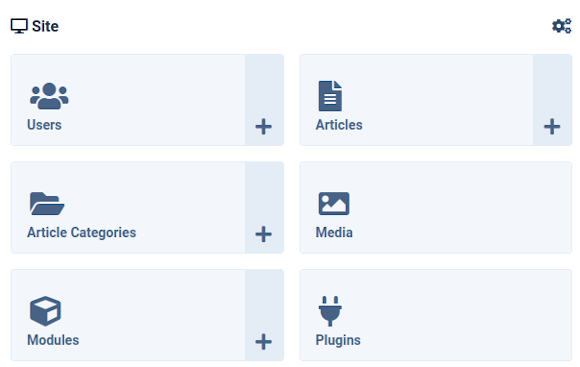
Select the Extensions link in the Manage Panel of System Dashboard to disable Components.
Components cannot be trashed.
They can instead be uninstalled.

Select Plugins button in Site Panel of Home Dashboard to disable Plugins.
Plugins cannot be trashed.
They can instead be uninstalled.
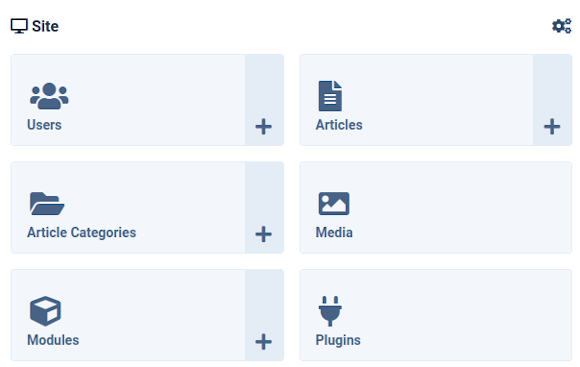
Read more: How to uninstall a Plugin.

Templates cannot be trashed and then deleted.
They can instead be unassigned (= disabled).
Select Site Template Styles link in Templates Panel of System Dashboard to unassign (= disable) Templates.

Templates can also be disabled via the Extensions screen, where they also may be uninstalled.
Select Extensions link in Manage Panel of System Dashboard to disable and uninstall Templates.

Media files can be deleted but not trashed.
Select Media button in the Site Panel of Home Dashboard to delete Media files.
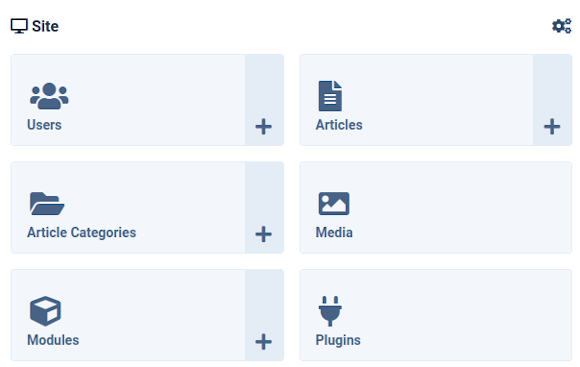
Media files can also be deleted via the Image Manager screen of the JCE Content Editor.
Select image, then select dustbin icon to delete image.
JCE Content Editor is a useful 3rd party alternative to the default TinyMCE Content Editor.






 Call 0161 818 8228 for Joomla! CMS Help & Support
Call 0161 818 8228 for Joomla! CMS Help & Support Contact us for Joomla! CMS Help & Support
Contact us for Joomla! CMS Help & Support Use DuckDuckGo® when you search the web
Use DuckDuckGo® when you search the web