 Jooa11y - The Joomla Accessibility Checker - is an accessibility and quality assurance tool that visually highlights common accessibility and usability issues.
Jooa11y - The Joomla Accessibility Checker - is an accessibility and quality assurance tool that visually highlights common accessibility and usability issues.
When used whilst writing website content, website administrators and content writers can avoid many kinds of accessibility issues (or errors).
In a WYNCHCO Website Design the Accessibility Checker Plugin is enabled by default.
We use the Accessibility Checker when editing our own company websites and can confirm that our content-writing skills have improved as a result!
Read more: Jooa11y - The Joomla Accessibility Checker
Important
The Accessibility Checker Plugin indicates errors, provides warnings, and offers guidance for how to resolve issues.
The plugin does not however offer an exhaustive analysis of your website's accessibility.
It is essential to use a Template with your website which is inherently accessible to ensure your site meets accessibility standards.
WYNCHCO Template Designs are inherently accessible.
Why use the Accessibility Checker?
Using the Joomla! Accessibility Checker when editing Articles in your website will make your website more accessible to the widest possible audience.
Visitors will be more inclined to stay on your website for longer and even make repeat visits.
This should improve your website's performance in search engines.
If you are responsible for a public sector organisation website in the UK then its use will also help you comply with UK law.
UK Law and Public Sector Organisation Websites
In the UK it is a legal requirement that websites run by public sector organisations comply with Web Content Accessibility Guidelines (WCAG) 2.2 at Level AA.
Read more: Understanding the accessibility requirements for public sector bodies
If your website is affected then we can help.
Plugin Settings
You can change the Joomla Accessibility Checker Plugin's settings in your website's Dashboard.
To open the Plugin screen, select Plugins from the Site Panel after signing in.
Open the Joomla Accessibility Checker Plugin screen
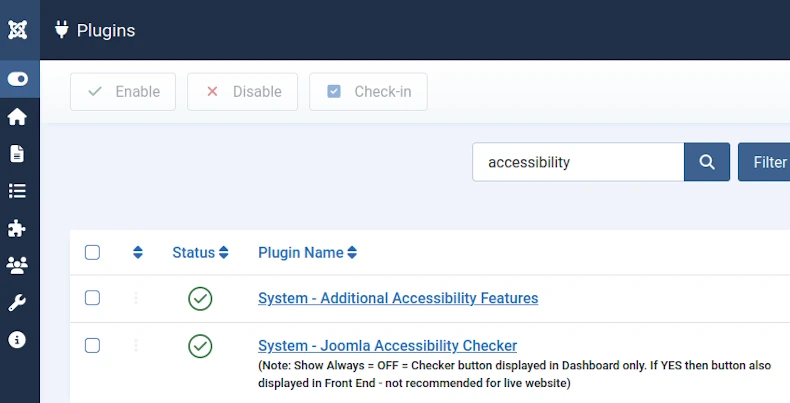
Click its name to view and change its settings.
Review and change the Accessibility Checker Plugin settings
In a WYNCHCO Website Design the Accessibility Checker Plugin is enabled by default.
And Access Level is set to Public.
Reason: these settings enable the Accessibility Check Button to be displayed at the top of the Articles screen of the Joomla! CMS Dashboard.
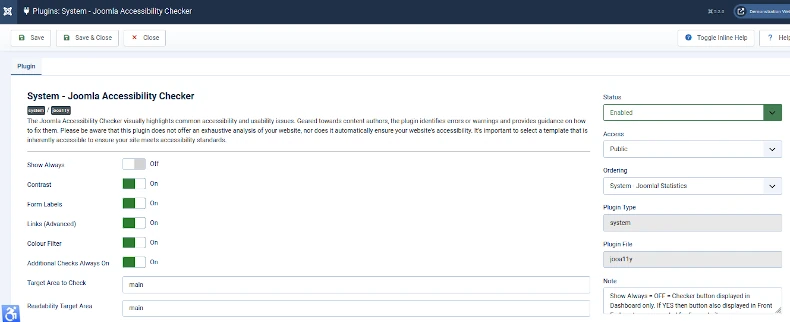
Show Always Setting
Public Access would mean the Accessibility Check Button is also visible in the Front End (not recommended for a live website).
However, the button is not visible in the Front End because the Show Always setting is by default OFF.
Toggle this setting to ON to display the Accessibility Check Button in the Front End.
Using the Accessibility Checker
The Accessibility Checker is very easy to use.
If it is not working for any one Article in your website then the reason could be:
- the Accessibility Checker Plugin settings are not as shown in the Plugin Settings section of this article;
- the Article you wish to check is not published;
- the Article is linked to from an unpublished Menu Link;
- the Access permissions of the Article and associated Menu Link are restricted (not Public).
Read more: How to use the Accessibility Checker
Front End
Only use the Joomla! Accessibility Checker Plugin in the Front End when developing a new website.
Dashboard
When the Joomla! Accessibility Plugin is enabled (and access level = public) then the Acceessibility Check Button will be visible at the top of the Dashboard when editing an Article.
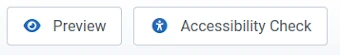
Click the Accessibility Check Button to preview the website and check accessibility at the same time.
Examples of Use
Example 1
Click the Accessibility Button at bottom right to see details of errors.
No warnings. Very good.
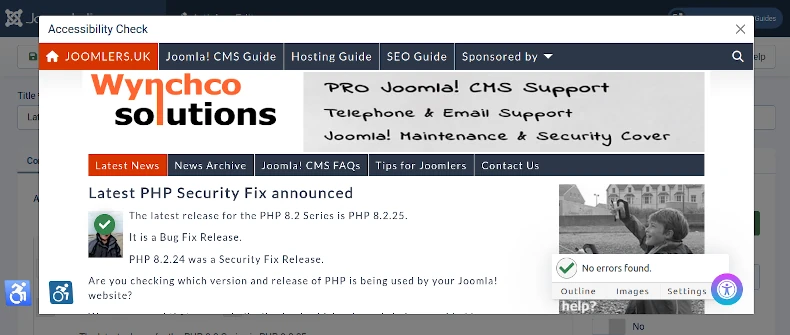
Example 2
Click the Accessibility Button at bottom right to see details of errors.
Warnings.
Consider making changes to improve accessibility.
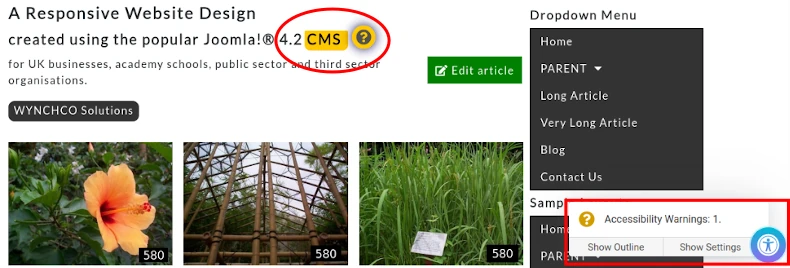
Click Question Mark Buttons to view guidance for addressing the accessibility issue identified.
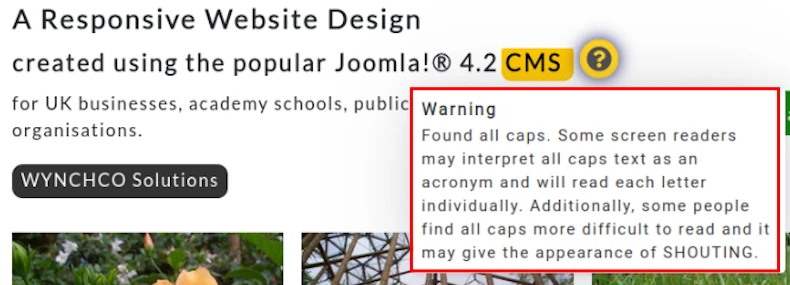
The Meaning of Accessibility
If you want to gain a better understanding of what is meant by Accessibility then please refer to this website's Accessibility Statement.
Read more: Accessibility Statement.
JOOMLERS.UK is sponsored by WYNCHCO Solutions
WYNCHCO Solutions help and support managers responsible for Joomla! CMS websites in UK business and third sector organisations across Cheshire, Greater Manchester, Merseyside and North West England.








