
SEF = Search Engine Friendly.
The SEF Plugin supplements the SEO options available to you under the Site tab in the Global Configuration screen of your website's Dashboard.
Both the Global Configuration > Site > SEO settings and the SEF Plugin exist to enable you to improve the performance of your website in search results.
The SEF Plugin will also help you reduce the risk of search engine meta crawlers finding duplicate links for the same content (duplicate content).
All other things being equal, duplicate content will adversely impact the performance of your website in search results.
Global Configuration options
- Search Engine Friendly URLs, and
- Use URL Rewriting.
SEF Plugin options
The additional options available to you via the SEF Plugin are:
- Site Domain (www or not),
- Strict handling of index.php (display or not),
- Trailing slash for URLs (with or without).
- Strict routing.
Each of the above options can be addressed by customising your website's (dot)htaccess file.
Editing the (dot)htaccess file, if not done with great care, will break your website.
It is then both useful and convenient to be able to control the above SEO features from within the website Dashboard.
The SEF Plugin Options
Site Domain (www or not)
If your site can be accessed through more than one domain you may enter the preferred (aka canonical) domain here.
Note: example.com and www.example.com are different domains.
In our JOOMLERS UK website we choose to redirect all website traffic to www.joomlers.uk.
Strict handling of index.php (display or not)
This option enables a stricter handling of 'index.php' in URLs
This option can be used to remove 'index.php' from a URL.
Note: this option is only applied when 'Use URL Rewriting = Yes' in the SEO panel under the Site tab in the Global Configuration screen.
If yes then:
- www.yourdomain/index.php
will be changed to:
- www.yourdomain.
In our JOOMLERS UK website we choose to redirect www.joomlers.uk/index.php to www.joomlers.uk.
Trailing slash for URLs (with or without)
This option enables you to force the Joomla! CMS to either:
- only use URLs with a trailing slash, or
- only use URLs without a trailing slash.
Note: this option is only applied when 'Add Suffix to URL = No' in the SEO panel under the Site tab in the Global Configuration screen.
In our JOOMLERS UK website we choose to force URLs to be displayed without a trailing slash.
Default SEF Plugin settings in Joomla! CMS
The image below shows the default settings for the SEF Plugin.
We recommend changing these settings to suit your needs if you are not using a customised (dot)htaccess file.
If you are using a customised (dot)htaccess file then check it is configured to implement the SEF changes which can be controlled using the SEF Plugin.
Need help, just ask.
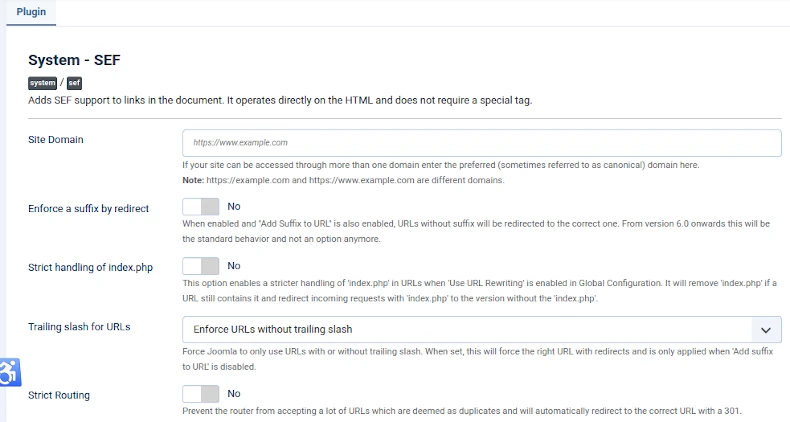
JOOMLERS.UK is sponsored by WYNCHCO Solutions
WYNCHCO Solutions help and support managers responsible for Joomla! CMS websites in UK business and third sector organisations across Cheshire, Greater Manchester, Merseyside and North West England.








